오늘은 docker-sync 중 새로운 오류가 발생했다.
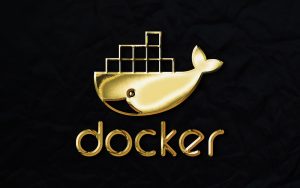
에러 내용은 다음과 같음.
오류메세지
error Error starting sync, exit code 0
message
message Unison 2.51.2 (ocaml 4.08.1): Contacting server...
Connected [//MY_WINDOW_HOSTNAME//c/blabla/window_source_folder -> //de300ce64112//target_sync_folder]
Looking for changes
Fatal error: Warning: inconsistent state.
The archive file is missing on some hosts.
For safety, the remaining copies should be deleted.
Archive ar0bac84cd22b36f9e4b28a2a8f67fe208 on host MY_WINDOW_HOSTNAME is MISSING
Archive ar0b1f456e6063c96c982001ea0d463e76 on host de300ce64112 should be DELETED
Please delete archive files as appropriate and try again
or invoke Unison with -ignorearchives flag.
success Starting Docker-Sync in the background원인
“Error starting sync, exit code 0” 이 부분만 보고 아래와 같은 증상인 줄 알고 늘상 하던대로 .unison폴더와 unison.log를 지우고 리스타트 했는데도 또 똑같은 에러가 발생하면서 싱크가 안됨.
그래.. 이럴때는 리부팅이지 하고 리부팅 하고 다시 시도해봤는데도 마찬가지 였다.
아.. 대체 원인이 뭐지? 하면서 하나하나 확인을 해보니 C드라이브에 공간이 전혀 없다. ㅋㅋㅋㅋ
해결 방법
C드라이브 드라이브 속성에서 디스크 정리를 하여 윈도우즈 업데이트 파일 및 각종 캐쉬파일들을 삭제하여 공간을 만들어주었다.
docker-sync를 재시작 하니 이번에는 역시나 성공! 아뵤!!